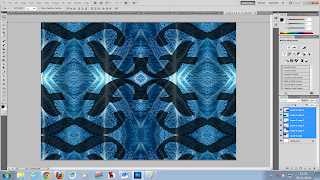Banksy
Banksy is an infamous graffiti artist, his street art combining dark humour with political statements. His shot to international fame when he 'attacked' the Israeli wall in the middle of a climatic war; his art hit headlines, and his drawings were suddenly noticed by all in the art world.
Israel Wall - Banksy
Consumer Jesus - Banksy
This is a piece of graffiti art from Banksy, depicting the religious figure Jesus Christ holding presents, symbolising Christmas - and how commercialism had twisted what "Christmas" was all supposed to be. It's a good example of how Banksy represents his opinions on the world today through his art, and to then share it openly with the public from behind a shroud of mystery.
I've been a fan of Banksy's work for a long time, and this piece is one of my
favourites.
For this Banksy used stenciling, paint and editing digitally or through layering with materials to get this final piece.
This piece is a family worshipping the brand Tesco; Banksy's humour showing again as to how many working class families depend on shopping deals and sales as families used to depend on religion or politics - and now they're more bothered about their daily shopping than their country and the decisions being made that will effect them by politicians and religious organisations.